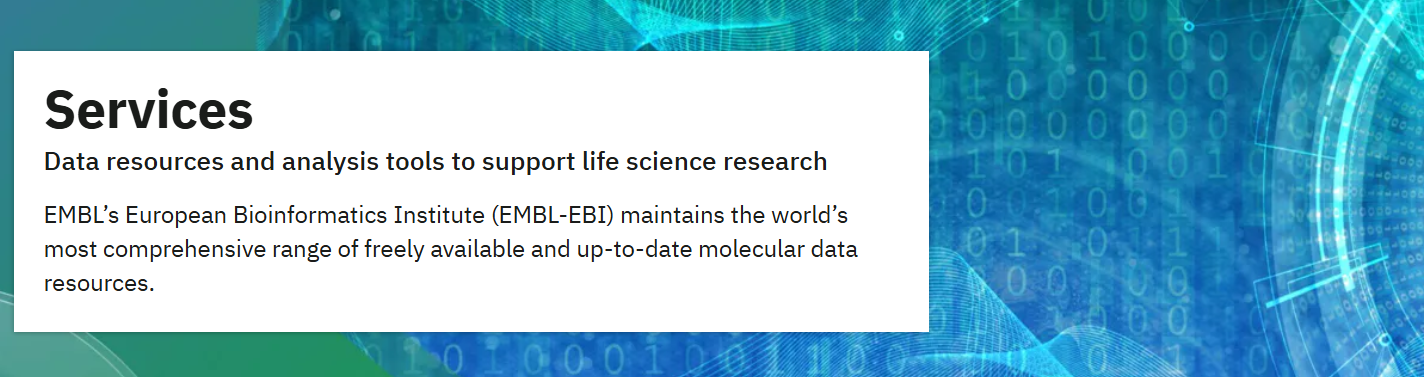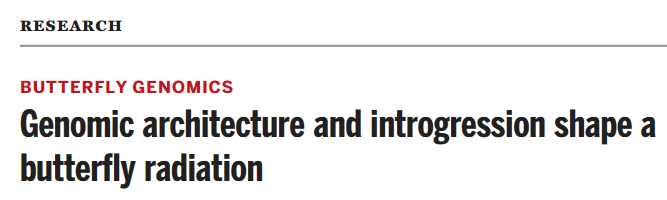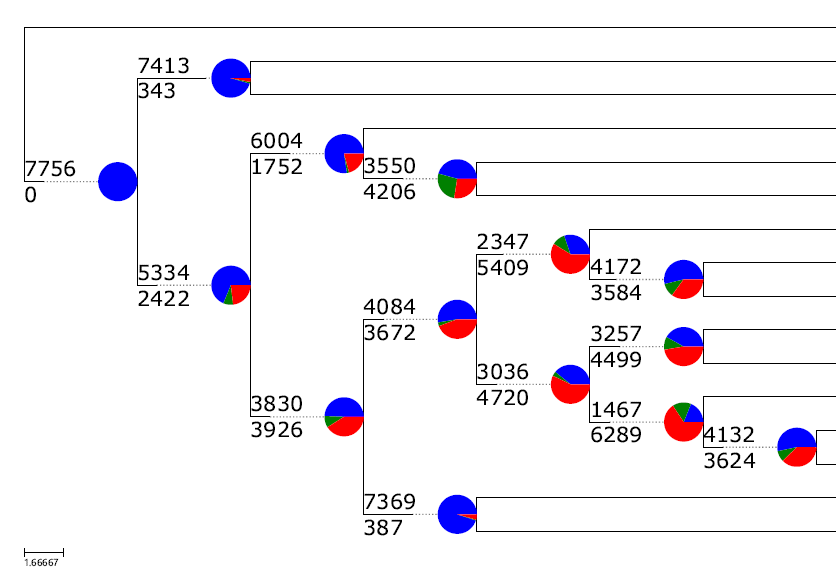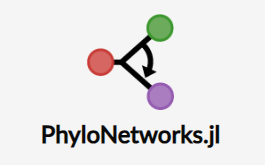conda安装samtools时报错
当利用conda工具samtools后,如出现报错信息:
1 | error while loading shared libraries: libcrypto.so.1.0.0: cannot open shared object file: No such file or directory |
解决方法如下
(1)在miniconda目录下samtools软件目录,进入lib文件查找libcrypto.so.*文件,对其进行软连接重命名至libcrypto.so.1.0.0。参考(14条消息) 解决samtools: error while loading shared libraries: libcrypto.so.1.0.0: cannot open shared object file_ET_April的博客-CSDN博客 和(14条消息) samtools: error while loading shared libraries: libcrypto.so.1.0.0: cannot open shared ……的解决方法_wyh0908的博客-CSDN博客
(2)有人说samtools的版本已经在1.9以上了,但是conda安装的samtools版本依然是1.7。所以建议强制安装1.9版本:conda install -c bioconda samtools=1.9 --force-reinstall
参考【samtools】运行报错: error while loading shared libraries:libcrypto.so.1.0.0或libncurses.so.5或libtinfow.so.5 - 小xuo生 - 博客园 (cnblogs.com)
(3)当尝试以上两种方法之后,均不能解决报错。结果查询,可能是由于samtools的依赖文件与当前环境产生冲突。于是重新创建新的环境,进行安装,果然新环境下安装的samtools可以正常使用。虽然不能从根本上解决问题,但至少可以使用它了。
1 | conda create -n samtools |
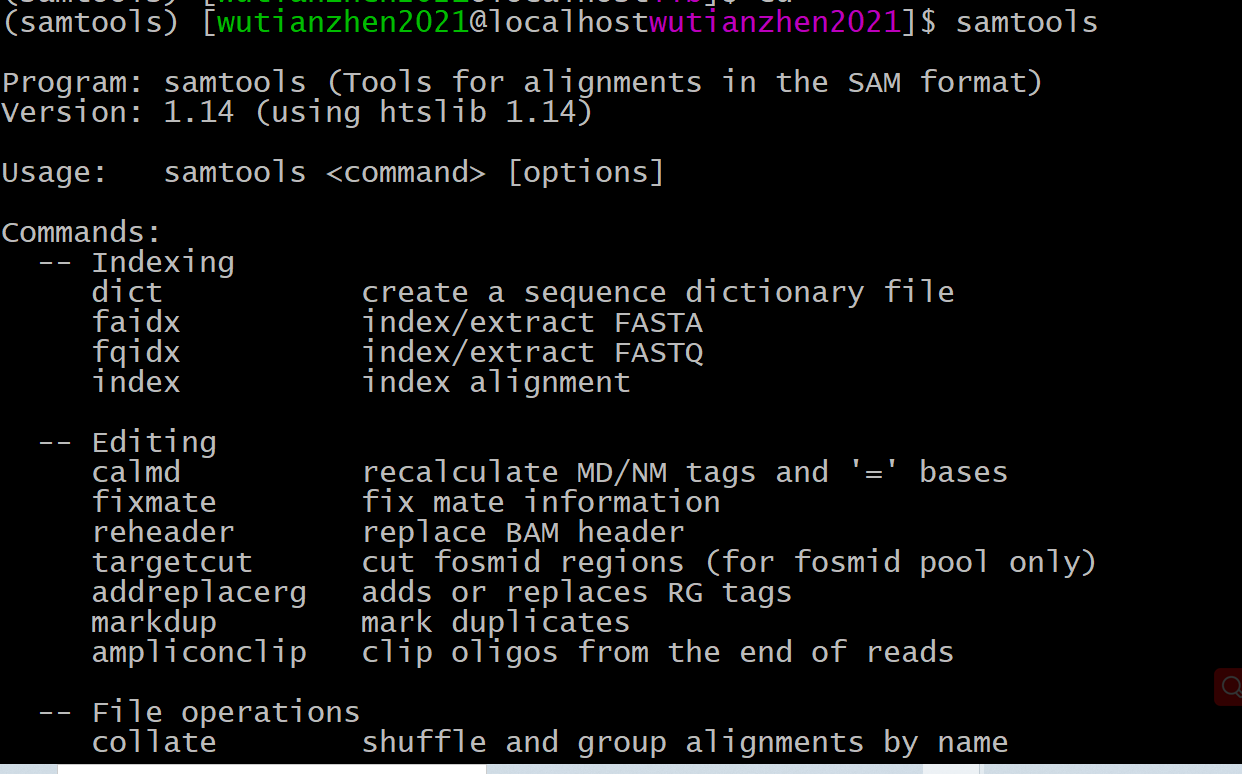
本博客所有文章除特别声明外,均采用 CC BY-NC-SA 4.0 许可协议。转载请注明来自 TianzhenWu' Blog!
评论